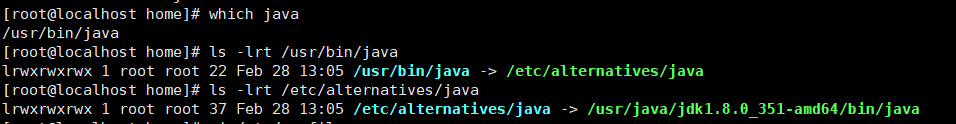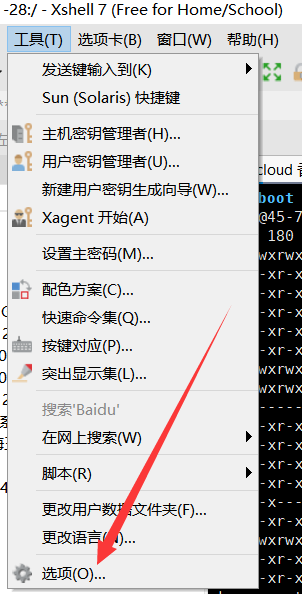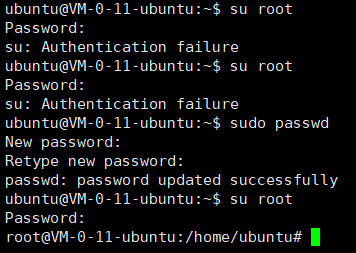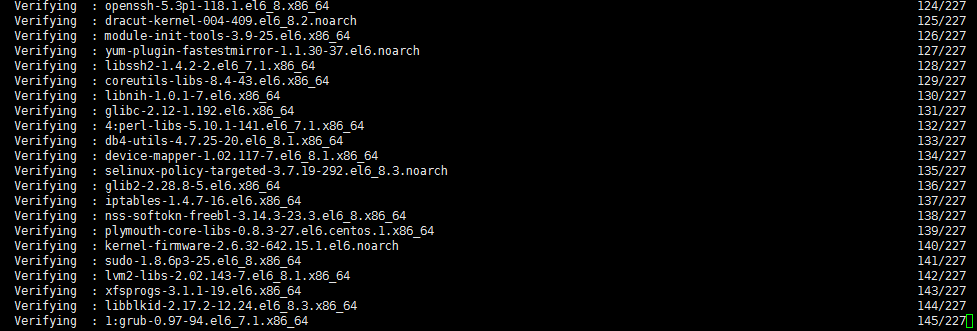 1、先备份默认的repo源文件
1、先备份默认的repo源文件
1 | mv /etc/yum.repos.d/CentOS-Base.repo /etc/yum.repos.d/CentOS-Base.repo.backup |
2、下载阿里云提供的源并重新命名为CentOS-Base.repo
CentOS 6.x适用
1 | wget -O /etc/yum.repos.d/CentOS-Base.repo http://mirrors.aliyun.com/repo/Centos-6.repo |
CentOS 7.x适用
1 | wget -O /etc/yum.repos.d/CentOS-Base.repo http://mirrors.aliyun.com/repo/Centos-7.repo |
CentOS 8.x适用
1 | wget -O /etc/yum.repos.d/CentOS-Base.repo http://mirrors.aliyun.com/repo/Centos-8.repo |
如果要使用腾讯源(好像要快些,而且不像阿里,用的人多了,很多时候会报连接错误),centos7为:
1 | wget -O /etc/yum.repos.d/CentOS-Base.repo http://mirrors.cloud.tencent.com/repo/centos7_base.repo |
3、清空并重建yum缓存
清空yum缓存
1 | yum clean all |
重新生成缓存
1 | yum makecache |
原文链接:https://xiaohost.com/3182.html,转载请注明出处。